How to Reset the “Trust This Computer” Alert and UnTrust All Computers from iOS
This resets all trusted computers from any iPhone, iPad, or iPod touch running iOS 8 or later:
- Open the Settings app on the iPhone, iPad, or iPod touch
- Go to “General” then to “Reset”
- Tap on “Reset Location & Privacy”, enter the devices passcode, and confirm that you wish to reset all location and privacy settings on the iOS device
- Exit out of Settings when complete (perhaps after you reconfigure the location and privacy customizations you had prior to the reset)
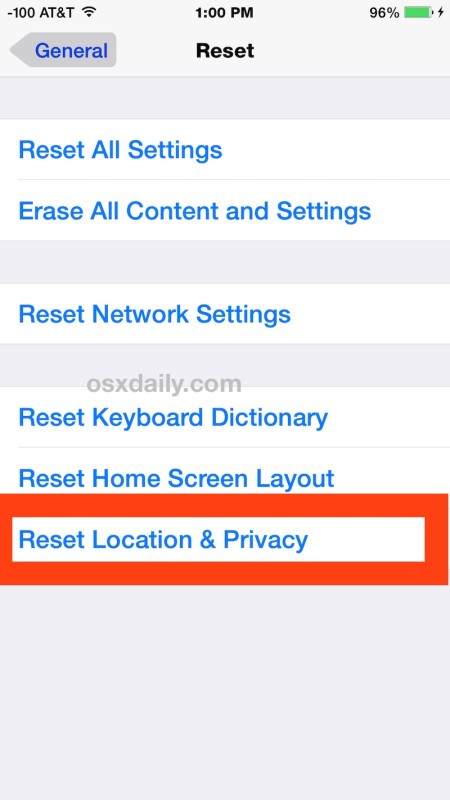
没有评论:
发表评论